In our previous articles we talked about why a company needs project management and why collaboration is the key to a successful Project. In this blog we see how Planzone combines these two concepts.
Planzone allows users to share information and ideas while working towards a common goal, making it an indispensable accessory for managers. It also allows each user to collaborate from within his own personal workspace.
The decision to implement Planzone is often the result of common criteria:
We want to:
- divide our work into tasks, listing them so that they are easy to follow
- have a checklist, so that nothing is forgotten and everyone knows what to do
- have a centralized space for document storage and discussion, accessible by all
- attach documents/have discussions within the context of a current project
- cut down the quantity of unwanted emails
If just one of these points applies to you, read futher to find out how Planzone solves the problem.
A tool for planning and management
Planzone helps you organize your projects and your daily workload effieciently. With its intuitive interface, it’s easy to turn your "To Do’s" into a task list and monitor their progress through project planning. Planzone also becomes your project schedule and keeps you informed about upcoming events - all in the same space. For optimal tracking, you--- can also fill a timesheet and keep a history of completed work.
Creating tasks and milestones: who should do what and when?
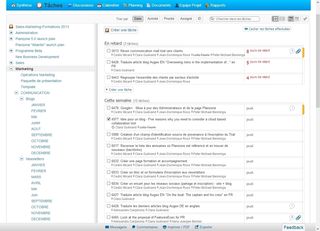
- Create tasks, and group them by specific activities
- Assign tasks to members of your team and yourself
- Set the important target dates of the project
Learn more about managing tasks
Project Planning: ensure due dates and monitor delays

- Give your customers and partners a clear view of the progress of your projects
- Allocate personnel and material resources for each major phase of the project
- Easily rearrange your planning if changes occur
Learn more about project planning
Project Scheduling: show important events and your availability
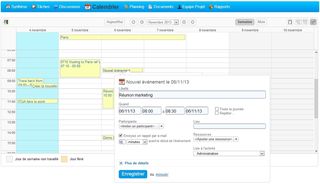
- Create your events in a monthly or weekly schedule
- Invite team members, internal or external to your company
- Connect your events to elements in your project (tasks, milestones ...)
Learn more about project scheduling
Timesheets: ideal for consultants and Project Managers

- Monitor the hours spent working on the current project
- Estimate the cost of the project from the time spent by each team member
- Export individual timesheets from your project team
Learn more about timesheets
A tool for documents and communication
More than just a Project Management software, Planzone facilitates in-house collaboration and encourages teamwork. Planzone allows users to have discussions and save/share work related to their projects. More dynamic than a simple messaging tool, Planzone stops excessive emailing and gives easy access to shared information. It also integrates perfectly with other desktop software: you can receive notifications, add comments to a document while in your email; import documents from a Google Drive account and sync calendars with Google Calendar.
Document sharing: easy access and a guarantee that you are always working on the latest version
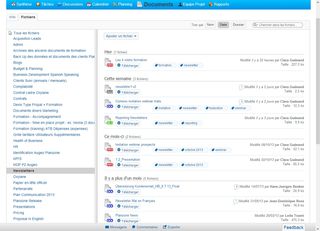
- Attach your documents to items in your project
- Save time by working on the latest versions
- Determine who has access to which files in a few clicks
- Tag your document for easy retrieval
Learn more about documents in a project
Wiki: a collaborative space that promotes sharing knowledge
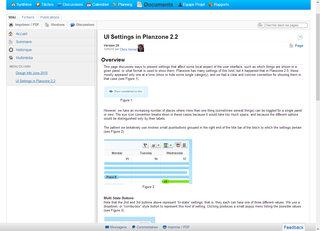
- Share your thoughts and ideas easily
- Build a base of knowledge accessible by all
- Keep quick access to links, contact information and specifics related to your project
Learn more about the wiki
Discussions: exchange views and make comments on a project
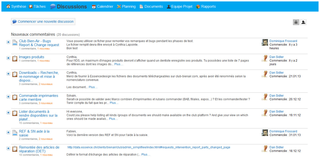
- All discussions related to your project in Planzone are grouped together
- Contextualize your comments with the project items (tasks, documents, milestones ...)
- Stay up-to-date with on-going discussions by email
Learn more about discussions
Support and tips
Planzone was designed to make managing collaborative projects easy and accessible to everyone. Although easy to use, it’s still a new and different way of working, which is why user support is so important while you adjust to this change in your working habits.
We offer different levels of training to make you a proficient Planzone user . Whatever your responsibility, the training will guide you to adopt best practices for optimizing the use of Planzone in your daily work.
All our courses are taught by members of the Planzone team, based in France and Germany, real experts in online collaborative Project Management.
Do not hesitate to contact us to any further information.
A très vite,
The Planzone team